Hello,
As some of you might already know I also teach coding and mobile app development on my YouTube Channel:
https://www.youtube.com/c/obsidiansofteducation
I have also started writing down my tutorials so you can find them on this webpage. I have also included the AIA project files with most of these tutorials. Links are below:
🟢 Christmas Gift Catcher Game in MIT App Inventor (FULL)– Written Tutorial
🟢 Fruit Ninja Game in MIT App Inventor (FULL)– Written Tutorial
🟢 Multiple Choice Quiz App in MIT App Inventor (FULL)– Written Tutorial
🟢 MIT App Inventor Maps Tutorial – Place Finder App – Written Tutorial
🟢 App Inventor Extension Tutorial – Color Picker Extension in MIT App Inventor – Written Tutorial
🟢Firebase Authentication and Secure Realtime Database in MIT App Inventor (FULL)– Written Tutorial
🟢 Country – City dropdowns – Dependent spinners in MIT App Inventor – Written Tutorial
🟢 Save photos to gallery in MIT App Inventor | Delete Camera photos in MIT App Inventor
🟢 Flappy Bird Game in MIT App Inventor (FULL)– Written Tutorial
🟢 Google Gemini AI Chatbot in MIT App Inventor – Written Tutorial
🟢 Classic Nokia Snake Game – Written Tutorial
🟢 Update Google Sheet in MIT App Inventor – Written Tutorial
🟢 Tic Tac Toe Game (No Extensions) – Written Tutorial
🟢 Picture Matching Game (Memory game) – Written Tutorial
🟢 Currency Converter App – Written Tutorial
🟢 App Inventor FirebaseDB Tutorial – Written Tutorial
🟢 Flashcards App – Written Tutorial
🟢 No Extension Side Bar in MIT App Inventor – Written Tutorial
🟢 Compass App using Orientation Sensor – Written Tutorial
🟢 Islamic Prayer Timings App – Written Tutorial
🟢 MIT App Inventor Pedometer | Accurate Step Counter-Written Tutorial
🟢 Balloon Pop Game-Written Tutorial
🟢 Sign up and Login Screen using Firebase DB
🟢 Sign up and Login Screen in MIT App Inventor (CloudDB) – Written Tutorial
🟢 Qibla App using Orientation and Location Sensor – Written Tutorial
🟢 Music Player App – Written Tutorial
🟢 Age Verification for Neutral Age Screens or Other Purposes
🟢 Weather App with API and no extension – Written Tutorial
🟢 Doodle App with Sharing Feature – Written Tutorial
🟢 Space Invader Game: Written Tutorial
🟢 Calculator: Written Tutorial
🟢 Noise Pollution App Using Sound Sensor – Written Tutorial
🟢Animated Image Sprite – Frame-by-Frame Animation
🟢 Basic Customer Record App Using Dictionary Block
🟢 Advanced Customer Record App Using Dictionary Block
🟢 Embed YouTube and show YouTube Video with optimum width and height
🟢 Scratch Card App with Menu Screen
🟢 StopWatch With Pause & Resume Feature
🟢 Upload any File to Google Drive
🟢 Santa Run Game (Chrome TRex Run Game)
Many students also requested in comments on my YouTube Videos that they wanted to see my code for my app development projects. Following are the download links for AIA files:
🟢 Build your first App: Animal Sounds App
🟢 Fake Voice Generator | Voice Changer
🟢 Piano App with Recording Feature
🟢 Shopping List App / To Do Tasks List App
🟢 Light Sensor App for Plant Care
🟢 Noise Pollution App Using Sound Sensor
🟢 Hands-Free Voice enabled Flashlight App
🟢 Sign up/Login Screen App with password check
🟢 Christmas Special: Snow Globe App
🟢 Custom Radio Buttons App for Game Difficulty Settings Screen
Download the aia file for the project that you need by using the links given above 👆. Open up MIT App Inventor in the browser.
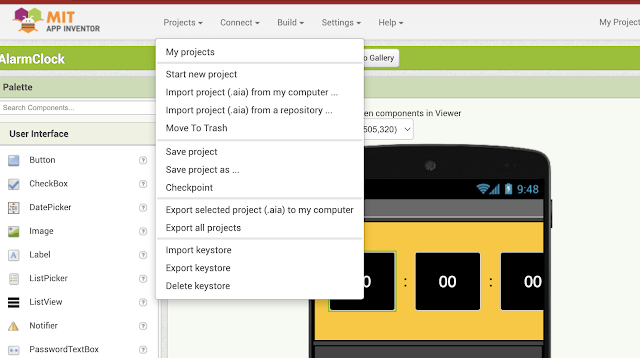
Click on Projects and choose Import project (aia) from my computer. Choose the aia file that you had downloaded previously. My project will be loaded into your MIT App Inventor account and you can have a look at it, modify it or use it as it is.
Have fun coding! For any questions or queries, feel free to contact me at [email protected].
Please like my videos and share them with your friends and family. Also, subscribe to my channel and press the bell icon so you don’t miss any of the great projects I have planned for you.
https://www.youtube.com/c/obsidiansofteducation
Please like my Facebook page and Instagram page for more educational resources and tips.
Facebook: https://www.facebook.com/ObsidianSoft/
Instagram: https://www.instagram.com/obsidiansoftapps/
Pinterest:
For links to free educational apps, have a look at the educational apps page
